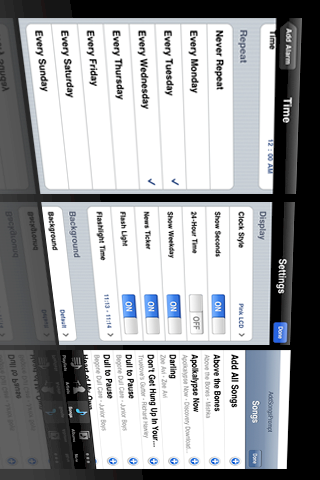Finally, after much request, an alarm clock in your iPhone that is both filled with functionality and beautiful!
✓ Some of the main features include:
★★★★★★★★★★★★★★★★★★★★★★★★★★★★
✓ NEWS TICKER: We provide a very nice scrolling marquee with recent world news.
★★★★★★★★★★★★★★★★★★★★★★★★★★★★
✓ Different types of Alarms. Not only does this application include different sounds to choose from for the alarm; it also includes these two options that no other application out there has:
★★★★★★★★★★★★★★★★★★★★★★★★★★★★
✓ Alarm: You can select the sound from our library, or you can select MUSIC from your native iPod application.
✓ Personal Background. With this application you will have the option to select the picture for the alarm clock background. The possibilities are endless! You can be as naughty or nice as you want. Select from some of the basic options we have included or any picture from your photo library/Camera. Just image having a wallpaper of your platonic hottie in your clock, Just use your imagination... This is the only app that will let you put ANY picture in the background.
✓ Font Choices. Change the color of the font of the clock to fit your mood and personality!
✓ Calendar. Unlike most clocks and calendar applications out there; this applications has both included! Why go through the hassle of loading different applications for similar tasks? Here you have it all!
✓ We are sure you will enjoy this application and find it very useful! Furthermore, we are constantly working on this and other applications; please feel free to share with us any ideas or suggestions you may have!
★★★★★★★★★★★★★★★★★★★★★★★★★★★★
✓ You can set up unlimited alarms, personalizing the name, sound, snooze feature and snooze delay.Available via in App Purchase)
✓ Show seconds on/off
✓ Set up iPod songs as your alarm
✓ 24-hour Time on/off
✓ Show weekday on/off
✓ NEWS TICKER on/off
✓ Scheduling on/off time for the flashlight
✓ Background image from: Image Library/Photo Folder or Camera
✓ Shake to turn flashlight on/off
✓ Landscape mode enabled
✓ Touch screen for "talking clock" feature
✓ Slide finger up/down to adjust brightness.